Administrators Group
Administrators have complete control of the entire Adobe Connect system. You can make any user an administrator by adding them to the Administrator group. Individual or other group permission cannot override the permissions for the members of the Administrator group.
Administrators can perform the following actions:
- Manage the users and groups in the account, including creating, deleting, and editing them.
- Manage the Content library, including viewing, deleting, moving, and editing files or folders. View reports for files. Set permissions for files or folders. Create subfolders.
- Manage the Training library, including viewing, deleting, moving, and editing files or folders. View reports for files. Set permissions for files or folders. Create subfolders. Enroll users, send notifications to enrollers, and set up course and curriculum reminders.
- Manage the Meetings library, including viewing, deleting, moving, and editing files or folders. View reports for files. Set permissions for files or folders. Create subfolders.
- Manage the Event library, including viewing, deleting, moving, and editing files or folders. View reports for files. Set permissions for files or folders. Create subfolders. Send invitations, and change content and email options.
- Manage the Seminar library, including viewing, deleting, moving, and editing files or folders. View reports for files. Set permissions for files or folders. Create subfolders.
- View account information, account features, account quotas, and account reports. If your organization has purchased this option, customize the Adobe Connect branding.
Administrators have ‘full’ access to all areas of connect, however if they do not also have a license assigned they will not be able to use it (example: can access the meetings area, but without a meeting license cannot open/use/run a meeting).
Limited administrators group
Limited administrators have limited control of the Adobe Connect system. You can make any user a limited administrator by adding them to the Administrator - Limited group. Administrators can determine which permissions limited administrators have.
- The number of authors licenses assigned to users (first number) compared to the number of licenses purchased (second number). {link to Authors}
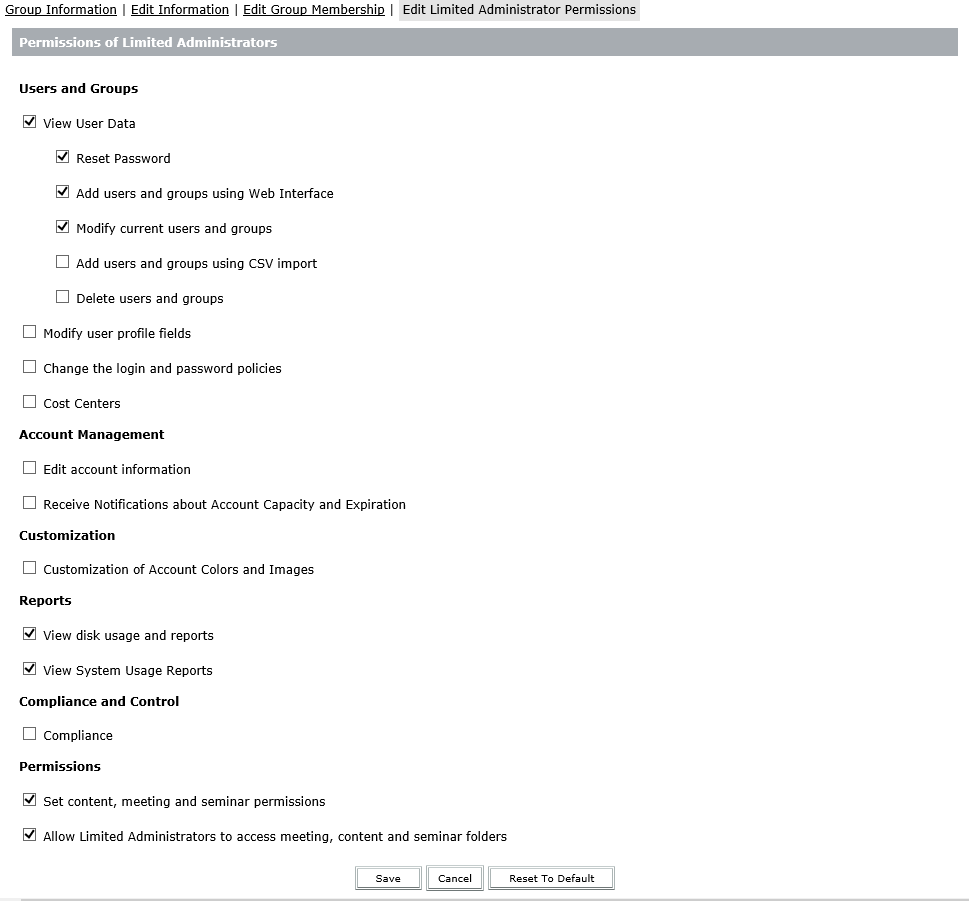
Limited Administrators allow you to give users some but not all administrator rights. Useful for users like first level support, power users, managers so as to enable them without giving them too much control (example: the ability to create 1 user at a time, but not the ability to import).
Table of Contents
- Authors Group
- Event Adminstrators Group
- Event Managers Group
- Meeting Hosts Group
- Named Host v.s. Concurrent User
- Named v.s. Shared Webinar Manager
- Seminar Administrators Group
- Training Managers Group
- Virtual Classroom Manager Group
Go Back to Customer Portal
Contact our support team:
585-899-5300 or support@clarix.com
