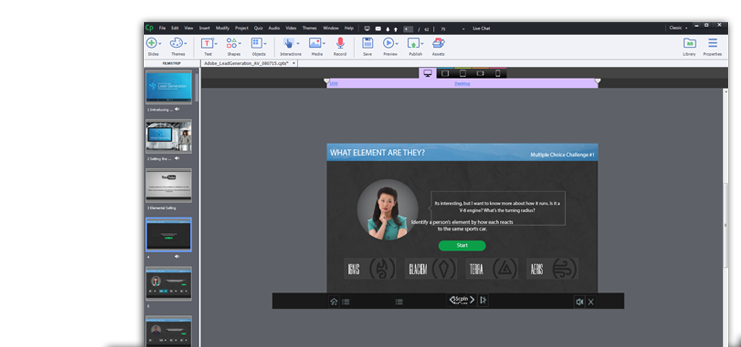|
Wondering what's new in Adobe Captivate 9? Download this information sheet and see how the newest version compares. Then when you're ready to upgrade, contact us. |
Products
- Adobe Connect
- Adobe Connect Learning
- Adobe Connect Meetings
- Adobe Connect Webinars
- Adobe Presenter
- Creative Cloud
- Adobe Captivate
- Adobe Captivate Prime
Try Captivate Prime
Talk with the Experts!
Learn more about large group solutions
and
custom deployments.
Contact our sales team:
585-899-5300 or info@clarix.com